Experience the Power of WhatsApp Automation
So, are you still sending last-minute WhatsApp messages? Welcome to the dark ages. It’s 2025, and if you’re not using automation to schedule messages on WhatsApp, you’re stuck in a time warp. Imagine never pulling an all-nighter over a forgotten update. For businesses, scheduled messaging acts like a tireless night-owl assistant, ensuring your campaigns hit inboxes at just the right moment (not during your binge sessions). And for personal use, it saves you from being the punchline with that “Happy Birthday” text three days late.
Enter BizMagnets, the not-so-humble hero leveraging the WhatsApp Business API to schedule messages on WhatsApp with near-otherworldly precision. Let it handle the heavy lifting while you sip your coffee and outsmart procrastination.
Welcome to the elite club (of course, BizMagnets) of efficient communicators, where your messages are always on time—and your competitors are left wallowing in perpetual lateness.
Understanding WhatsApp Messaging Limitations
WhatsApp has revolutionized the way we communicate, both personally and professionally. However, while the app excels in real-time messaging, it comes with some inherent limitations that can hinder efficient business communication.
Native WhatsApp Limitations
The standard WhatsApp app is designed for real-time, spontaneous conversations, perfect for day-to-day chats. However, it doesn’t quite meet advanced business needs. Here’s why:
- No Built-In Scheduling: Unlike many email platforms and other messaging tools, native WhatsApp lacks a feature to schedule messages for later delivery.
- Limited Planning: You can’t plan important updates, reminders, or marketing messages ahead of time within the app.
- Business Impact: Without the ability to schedule messages on WhatsApp, businesses often miss opportunities and end up engaging with customers reactively instead of proactively.
In short, while WhatsApp is great for instant chats, its limitations in message scheduling can be a significant drawback for businesses aiming for consistent and timely communication.
Need for Scheduling the Messages
In the fast world of business, timing is everything. Scheduling messages can transform how enterprises communicate with their customers. Here’s why it’s crucial:
- Timely Engagement
When you schedule messages on WhatsApp, you ensure updates, promotions, and reminders reach customers at the perfect moment. No more guessing or manually hitting send—your message lands exactly when your audience is most likely to engage. - Automation of Repetitive Tasks
Automation tools enable businesses to set up campaigns in advance. Whether it’s sending appointment reminders, order confirmations, or follow-up messages, scheduling automates repetitive tasks, freeing up time for more strategic activities. - Enhanced Consistency and Professionalism
Regular, well-timed communications help build trust and a reliable brand presence. When your audience receives messages predictably, it creates a sense of professionalism and dependability.
Localized Impact of Scheduling Messages in Markets Like India
In India, WhatsApp is more than just a messaging app — it’s an essential communication lifeline for millions. Businesses across sectors use it to connect with a vast and diverse customer base. However, even the most thoughtfully written messages can fall flat if sent at the wrong time. That’s where the ability to schedule messages on WhatsApp becomes crucial.
By scheduling, businesses ensure that promotional campaigns, customer service replies, and critical updates are delivered right when they matter most — during peak hours of engagement. This not only boosts visibility but significantly improves overall campaign effectiveness in India’s fast-moving, highly interactive digital ecosystem.
Role of WhatsApp Business API in Scheduling
WhatsApp Business API Overview
The WhatsApp Business API is a game changer for enterprises. It enables businesses to automate and schedule messages, ensuring that crucial updates, reminders, and promotions are sent at precisely the right moment without any manual intervention. With powerful WhatsApp automation, companies can shift from reactive communication to a proactive strategy — reaching their audience at peak engagement times, improving response rates, and streamlining operations. This advanced functionality empowers businesses to stay connected, consistent, and customer-focused at scale.
Integration with CRM and Automation Tools
Beyond just scheduling, the API smoothly integrates with CRM systems and automation tools. This integration automates entire workflows — from tracking customer interactions to triggering scheduled messages based on user behavior. The result? A streamlined process where every communication is timely, relevant, and data-driven. When you schedule messages on WhatsApp using this system, you’re not just saving time — you’re enhancing engagement by reaching the right audience at the perfect moment, without the manual grind.
How to Schedule Messages Using BizMagnets
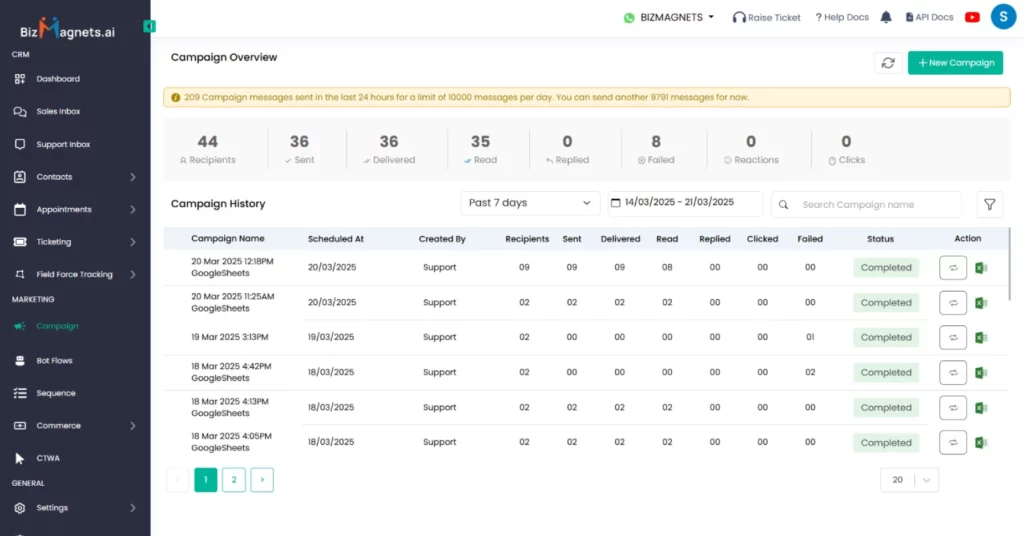
Step 1: Log into Your Dashboard
Access your BizMagnets dashboard where all your messaging tools are centralized.
Step 2: Navigate to Settings
On the left-hand side menu, click on Settings to view configuration options.
Step 3: Access the Template Section
Within Settings, locate and select the Template section. This is where you’ll create the message that you’ll schedule.
Step 4: Create and Finalize Your Template
Craft your message template, ensuring it meets compliance and branding standards. Once you’re satisfied, submit it for approval.
Step 5: Once the Template is Approved
After your template receives approval, shift your focus to the next phase.
Step 6: Navigate to the Campaigns Section
On the left-hand menu, click on Campaigns. This section is dedicated to managing and launching your messaging campaigns.
Step 7: Create a New Campaign
Click on the “Create New Campaign” button. Here, you’ll select your approved template and configure the details of your campaign.
Step 8: Configure Campaign Details and Schedule
Set the target audience, define the scheduling parameters (date and time), and ensure all campaign settings align with your business objectives.
Step 9: Review and Send the Campaign
Review your campaign settings thoroughly. Once confirmed, submit the campaign. BizMagnets will handle the scheduling and automatic delivery of your messages.
Following these steps, you’ll efficiently transition from template creation to launching a fully scheduled campaign, ensuring your communications are both timely and impactful.
Creating a WhatsApp Template on BizMagnets: Key Fields & Steps
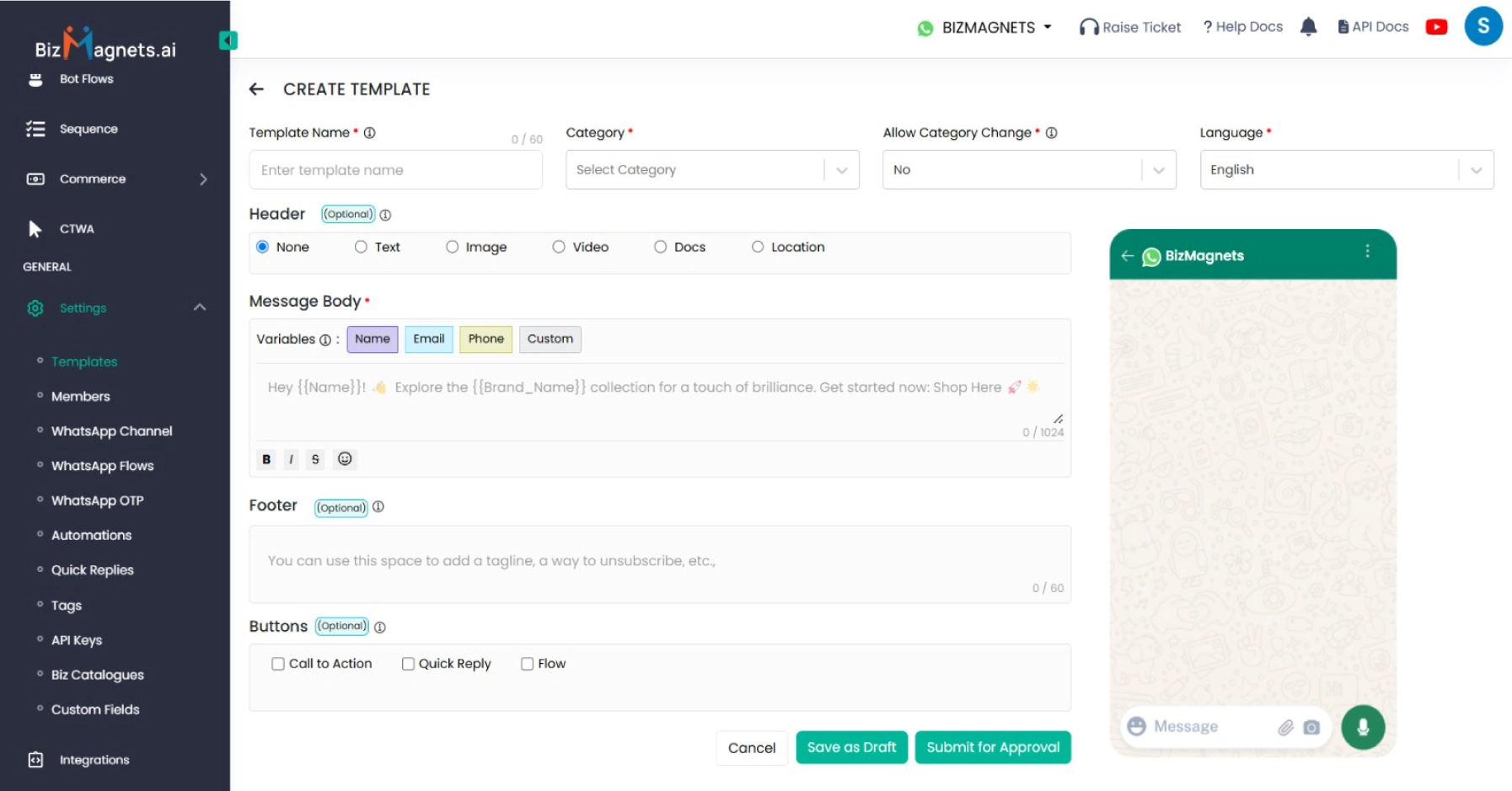
Creating a WhatsApp template in the BizMagnets platform is a straightforward process that helps streamline your marketing and customer communication.
Below is a concise overview of the key fields and steps for creating a WhatsApp template in the BizMagnets interface, as seen in the image:
- Template Name:
- A required field where you specify a unique name for your template.
- Category:
- Choose from predefined categories like Custom Marketing, Carousel Marketing, Product Marketing, Coupon Marketing, and Limited Time Offer.
- There’s also an option to Allow Category Change if you need flexibility later on.
- Language:
- Select the preferred language for your template messages.
- Header:
- An optional space to include a title or introductory text (e.g., “Hey [Name]”).
- Message Body:
- The main content area where you craft your message.
- Various options (such as None, Email, Phone, or Custom) can be used, allowing for personalization.
- Footer:
- A short note or tagline can be placed here (e.g., “Add a vow or closing remark”).
- Buttons:
- You can add interactive elements like call-to-action or Quick Reply buttons to boost engagement.
- Draft vs. Submit for Approval:
- Save as Draft if you’re still editing or refining the content.
- Submit for Approval when your template is ready to be reviewed and published.
These steps ensure your WhatsApp template is correctly set up, categorized, and optimized for user engagement before going live.
Extra Brain Point:
Meta has strict rules for WhatsApp templates. Avoid sensitive topics like adult content, hate speech, drugs, gambling, or alcohol (especially for minors). No spam, misleading claims, or password requests.
Financial transactions? Only through approved APIs. Make sure your template fits WhatsApp’s approved categories (like transactional or customer care), uses supported characters, and is properly localized. If rejected, it’s likely due to one of these issues. Whether it’s crafting compliant content or figuring out how to schedule messages on WhatsApp, BizMagnets can help you get it right!
How to Set Up a Campaign in BizMagnets
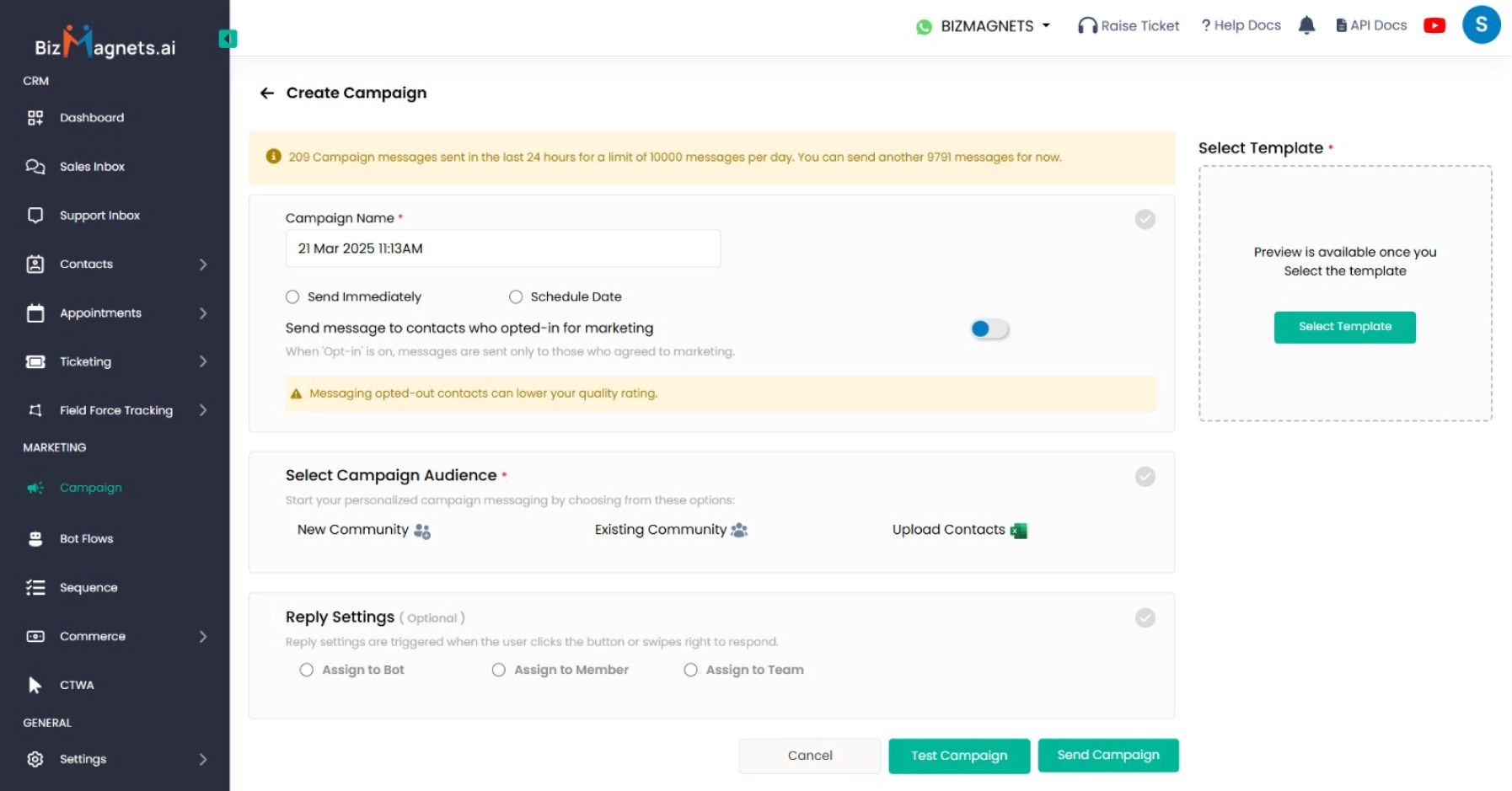
- Go to the Campaign Section
- In the BizMagnets dashboard, navigate to the Marketing section on the left panel.
- Click on Campaign to start creating a new campaign.
- Create a New Campaign
- Click on the Create Campaign button.
- Enter a Campaign Name to label your campaign for easy identification.
- Set the Campaign Timing (Important for Scheduling)
- You can choose to send immediately or schedule the campaign for a later time.
- Scheduling ensures that your messages reach your audience at the right moment, increasing engagement.
- Plan your campaigns based on customer behavior, promotions, or peak activity times.
- This feature is especially useful for automated marketing workflows, ensuring consistency in communication.
- Select Your Audience
- Enable “Send messages to contacts who opted-in for marketing” to ensure compliance.
- Choose your campaign audience from:
- New Community
- Existing Community
- Upload Contacts (via an Excel sheet).
- Configure Reply Settings (Optional)
- Select how replies should be handled:
- Assign to Bot (automated responses)
- Assign to Member (directly to a team member)
- Assign to Team (shared team inbox).
- Select how replies should be handled:
- Select a Message Template
- Click Select Template to choose a pre-approved WhatsApp message template.
- Test and Send Your Campaign
- Click Test Campaign to preview your message.
- Once satisfied, click Send Campaign to launch it.
By using the scheduling feature effectively, you can plan and automate your WhatsApp campaigns without manual intervention.
Ensuring High-Quality Messaging with BizMagnets
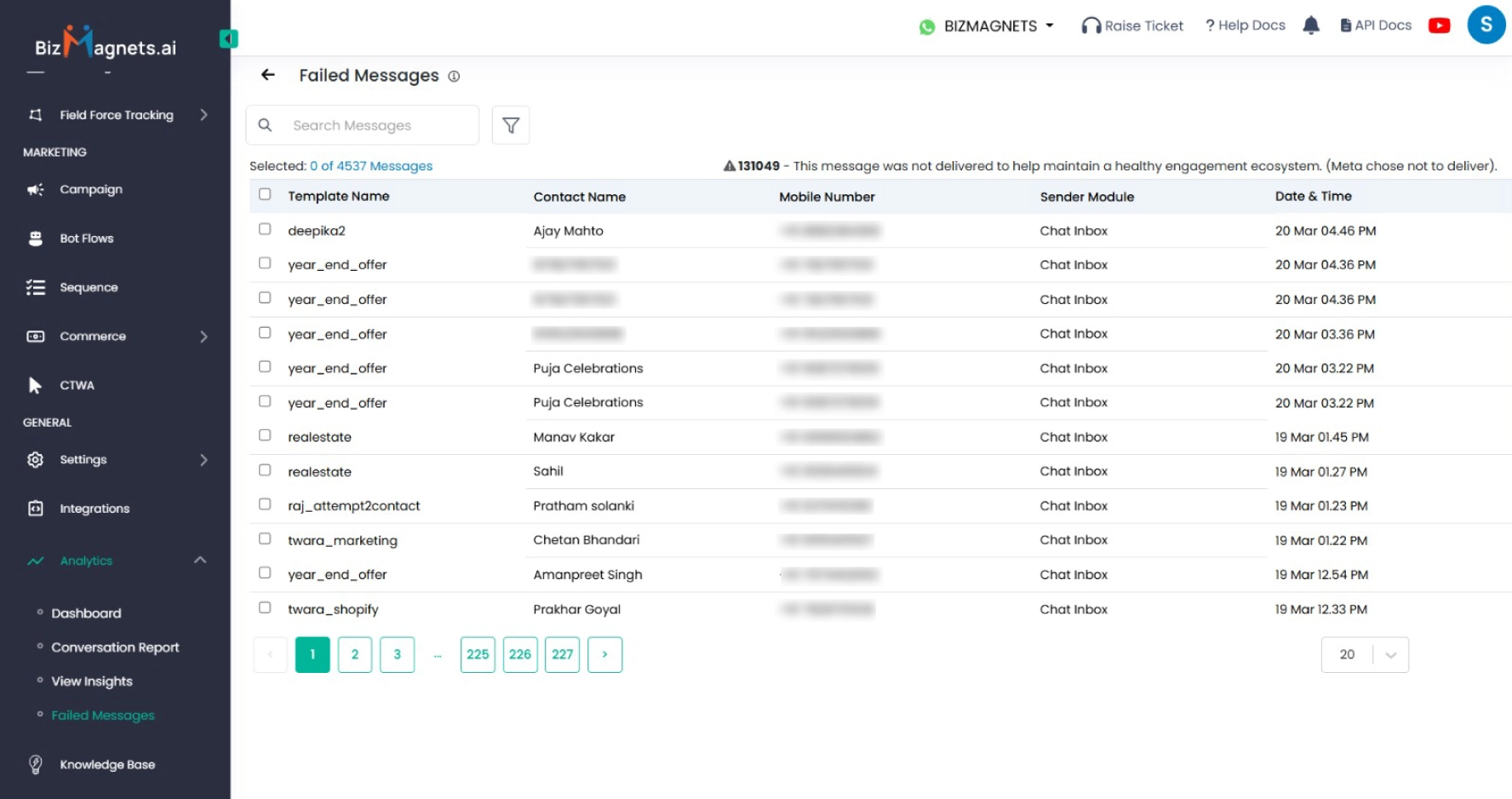
At BizMagnets, we prioritize high-quality message delivery to maintain a strong communication ecosystem. However, if a message fails to deliver due to Meta’s restrictions or other reasons, our Analytics – Failed Messages feature allows you to track and resend messages to the concerned recipient.
How to Resend Failed Messages in BizMagnets:
- Go to Analytics → Failed Messages
- Navigate to the Analytics section in the left panel.
- Click on Failed Messages to view undelivered messages.
- Identify the Failed Messages
- Use the search bar to find specific messages.
- Check the error message (e.g., “Meta chose not to deliver”).
- Select Messages to Resend
- Tick the checkbox beside the messages you want to resend.
- Click on the Resend button (if available).
- If not available, you can manually send the message again through the Chat Inbox.
- Modify the Message (if required)
- If a message consistently fails, consider editing the template to comply with WhatsApp’s guidelines.
- Ensure that opt-in consent is obtained from the recipient.
Other Key Features from the Image:
- Conversation Report – Get detailed insights into customer interactions to optimize engagement.
- View Insights – Analyze performance metrics, campaign success rates, and customer responses.
- Sequence Messaging – Automate message sequences to follow up with customers at the right time.
With BizMagnets Analytics, you can monitor failed messages, improve delivery rates, and ensure smooth customer communication.
Best Practices for Effective WhatsApp Message Scheduling
WhatsApp has transformed how businesses communicate with their customers. With billions of users worldwide, it’s an essential platform for marketing, sales, and customer service. However, sending messages manually can be time-consuming, and poor timing can lead to customer dissatisfaction or even account restrictions. That’s where BizMagnets comes in—with its powerful capabilities to schedule messages on WhatsApp, it enhances operational efficiency, ensures timely engagement, and helps businesses build stronger customer relationships.
1. Tips on Frequency and Timing to Avoid Spamming
Sending too many messages in a short span can lead to WhatsApp flagging your account as spammy. Here’s how to optimize frequency and timing:
- Space out your messages – Avoid bombarding customers with multiple messages in a short timeframe.
- Use off-peak hours wisely – Research suggests engagement is higher during early mornings (7-9 AM) and late evenings (7-10 PM).
- Avoid late-night messaging – Customers may find it intrusive if they receive messages at odd hours.
- Utilize automated sequences – With BizMagnets Sequence Messaging, you can set up a strategic follow-up system instead of overwhelming users all at once.
2. Recommendations for Content Variety and Personalization
A well-planned messaging strategy involves more than just promotional content. To keep your audience engaged:
- Balance promotional and informational content – Mix product updates, exclusive offers, customer support responses, and educational content.
- Personalize messages – Use customer names, past purchase details, or preferences to make messages feel tailored.
- Leverage interactive elements – WhatsApp supports buttons, images, and videos, enhancing engagement.
- Segment your audience – Send relevant messages based on user behavior, demographics, or purchase history.
3. Ensuring Compliance with WhatsApp Policies and Maintaining Data Privacy
WhatsApp has strict policies to protect user privacy. To ensure compliance:
- Only message users who have opted in. Make sure customers have explicitly agreed to receive messages.
- Follow WhatsApp template guidelines – Use pre-approved message templates for transactional and promotional messages.
- Avoid sensitive data sharing – Do not request confidential information like passwords over WhatsApp.
- Use WhatsApp-approved Business API solutions – Platforms like BizMagnets ensure secure and compliant messaging.
Real-World Success Stories
How Businesses Have Benefited from WhatsApp Message Scheduling with BizMagnets
1. E-commerce Brand Boosts Sales with Scheduled WhatsApp Reminders
A leading fashion brand used BizMagnets to send automated cart abandonment reminders. By scheduling messages at optimal times, they achieved a 20% increase in recovered sales.
2. Healthcare Clinic Improves Appointment Attendance
A wellness clinic reduced no-shows by 35% by scheduling WhatsApp appointment reminders through BizMagnets, ensuring patients received timely notifications.
3. Real Estate Firm Enhances Customer Follow-Ups
A real estate agency improved lead conversions by 25% by using BizMagnets to schedule follow-ups with potential buyers, maintaining engagement without manual effort.
4. EdTech Platform Increases Course Enrollment
An online education platform used BizMagnets to schedule personalized course reminders and registration follow-ups. As a result, they saw a 30% increase in student enrollment and improved engagement with learners.
5. Travel Agency Enhances Customer Engagement
A travel agency leveraged BizMagnets to send automated itinerary updates, visa reminders, and exclusive travel deals. This resulted in a 40% boost in repeat bookings and improved customer satisfaction.
Conclusion
Scheduling WhatsApp messages effectively can transform how businesses communicate. With BizMagnets, you can:
- Schedule messages on WhatsApp without any manual intervention.
- Enhance engagement through personalized, well-timed communication.
- Ensure compliance with WhatsApp policies while maintaining data privacy.
Take the next step in optimizing your business communication. Try BizMagnets today with a free trial or demo and experience the power of smart WhatsApp scheduling!
Blog Outline
-
WhatsApp Messaging LimitationsWhatsApp Messaging Limitations
-
Scheduling with WhatsApp Business APIScheduling with WhatsApp Business API
-
Message Scheduling in BizMagnetsMessage Scheduling in BizMagnets
-
Setting Up Campaigns in BizMagnetsSetting Up Campaigns in BizMagnets
-
High-Quality Messaging With BizMagnetsHigh-Quality Messaging With BizMagnets
-
Best Practices for SchedulingBest Practices for Scheduling



